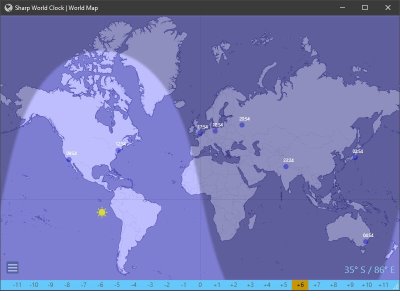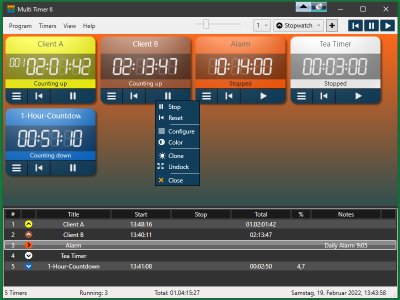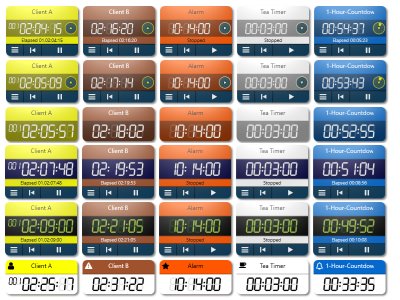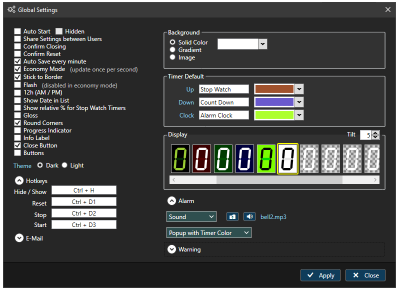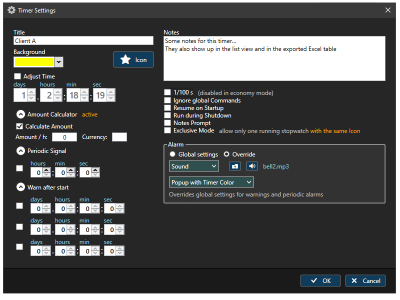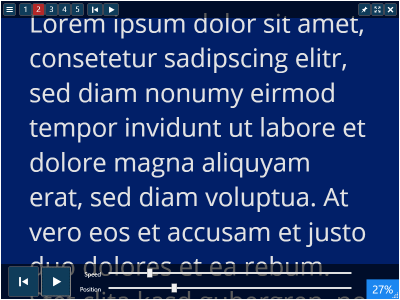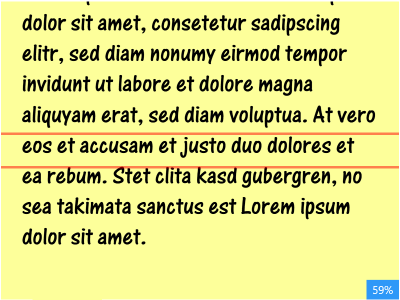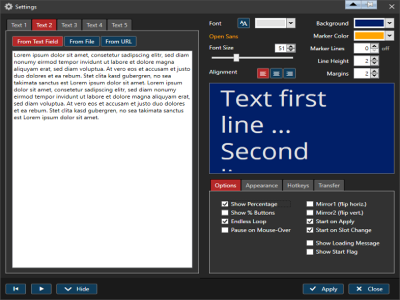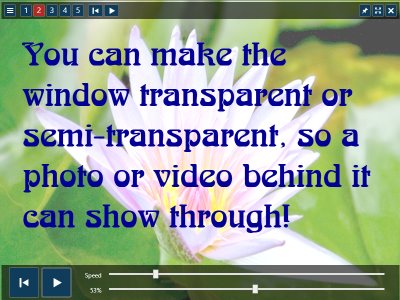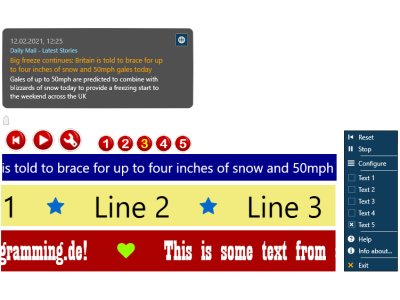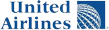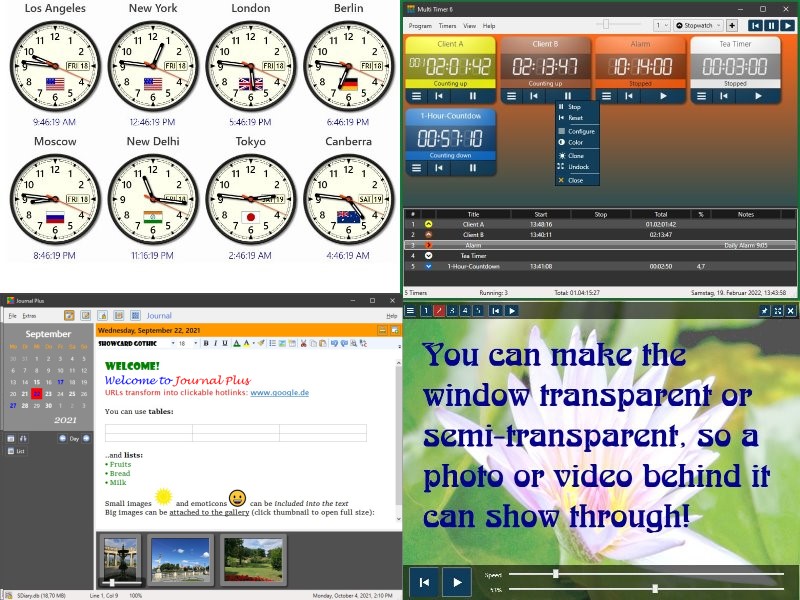
Welcome
This is the home page of Sharp World Clock, Multi Timer, Tele Prompter, Journal Plus and other sophisticated Windows software. If you are looking for the best desktop world clock program, timer program or teleprompter for Windows, you have come to the right place. Feel free to check out the 15-day trial versions.
Thousands of users and companies from all over the world trust our programs since many years and all programs are being constantly maintained and improved.
We are very proud that the American airline company
![]() recently bought a company license of Sharp World Clock for their international staff.
recently bought a company license of Sharp World Clock for their international staff.
Top notch Windows Software
Check out our Programs:
Sharp World Clock
Desktop World Clock / Time Zone Clock for Windows, Alarm Clock, Meeting Planner, Time Zone Converter, Calendar Widget, News Feeds, Sticky Notes - all in one program. Included database with over 23,000 cities and the correct Daylight Saving rules for all locations. Any number of resizable clocks you need - analog or digital. Highly configurable. Modern and elegant interface.
Multi Timer
As many Timers as you need in Stopwatch, Count-Down or Alarm Clock mode, in a window or free floating at your Desktop; Connected list view and Excel export. Count the time for up to 1,000 days with scientific accuracy; Connect timers to work in exclusive mode or chain mode. It comes with tons of features and at the same time it is very intuitively to use and beautifully designed.
Tele Prompter
Resizable text scroller, up to full screen size. Load text from file or enter it inside the program. 5 text slots. Fully customizable with adjustable colors and fonts, scrolling speed (mousewheel can be used), global hotkeys, percantage indicator, eye marker, mirror mode, semi-transparency mode, quick-scroll (scrub) function, jump-to-position function. Unbeatable price.
News Ticker
News Ticker is a state-of-the art news scroller program, with all functions and configuration options you can think of. Five text slots for loading text from a text field, a text file, a URL or from a news feed. You can adjust the font size and color, the background and the scrolling speed. When showing news feeds, clicking a message can open the browser to read the full story.
 Sharp World Clock
Sharp World Clock
- Clocks with analog faces (digital styles are also available)
- Settings dialog with Style Gallery
- World Map window
- Meeting Planner
- Month Calendar Widget
The World Clock includes additional functions like alarms, time zone converter, weather forecast, sticky notes and a news feeds reader. Download
Visit the dedicated program website:
www.sharpworldclock.com
 Multi Timer
Multi Timer
Sortable timer controls in the upper part of the main window and a corresponding list on the bottom.
Download
More Info
 Tele Prompter
Tele Prompter
Download More Info
 News Ticker
News Ticker
Download More Info
F.A.Q
Frequently Asked Questions
-
What kind of license is this, if I decide to buy one?
Your payment for a license key is a one-time fee (no subscription, no follow-up costs) and includes free updates at least within the same major version number. It never expires. You can activate each program up to 5 times on different computers (the same computer and user does not count twice, if you have to install and activate again). Licenses can also be deactivated (removed) from inside the program, to free them up for a new computer. The program "Multi Timer" can be used with one activation for all users of the same computer (select "Share Settings between Users"), all other programs must be activated for every single user, if several users share the same PC.
-
I cannot find my license key anymore
Click here to obtain your license key, free of charge
-
My license key does not seem to work
If you have bought a license key for Sharp World Clock prior to version 8 or Multi Timer prior to version 6, you might need to buy an upgrade key. Otherwise you can only use your key with the old version. If you have bought a key recently, try to download and install the latest version first. Then make sure you copy & paste the license key. If it still does not work or the activation is lost again, you might have to reinstall the program (latest version). You can export your clock configuration first, in order to save the time to set them up again later (Settings->Transfer), but do not rexport or reimport the "Settings".
-
I'm not able to activate the license online
Make sure you have the latest program version. In some Windows 10 update the online functions were crashed and had to be fixed with an update. If it still does not work, your security restrictions might prevent online activation. Try to disable them during the activation or follow the instructions for offline activation within the activation dialog.
Clients
They trusted us
Impressum
Contact us
Address:
Johannes Wallroth
Pfannschmidtstr. 73
13125 Berlin
Germany
Email:
info(at)programming.de
Call:
+49 30 4238307
(Please use email only)